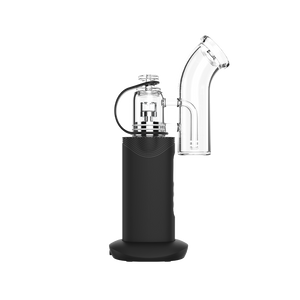


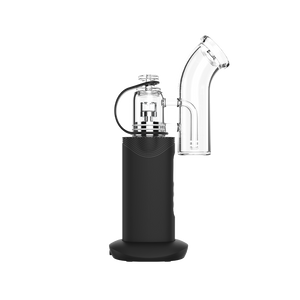


About
About the AUXO CIRA Vaporizer
The AUXO Cira Vaporizer features a 2200mAh battery, bubbler mouthpiece, and delivers tasty vapor from your favorite solid concentrates. Built with a tough aluminum shell, the Auxo Cira is lightweight and portable. The Zinc charging base recharges the 2200mAh battery in one hour. Expect around 30 sessions out of this battery. Heating up quickly, the AUXO Cira hits your desired temperature in around 20 seconds with the single press of a button.
Features:
- Heating range between 450-1000℉, catering to any flavor preference
- 10℉ control precision powered by AUXO Heating Wire Technology*
- Quick 20-second pre-heating preparation
- Unlimited 15-second session extensions with the Extended Heating Mode
- Unique handblown borosilicate glass mouthpiece
- Powerful dual 2000mAh batteries
AUXO CIRA FAQ:
1. How to charge Cira?
Put your Cira on its charging base, connect the cable’s DC connector end to the charging base, and connect the USB end to the power adapter. Alternatively, connect the DC connector end directly to the device itself and the USB end to the power adapter plugged into a power source such as an outler.
The OLED display will show the battery level of your device.
2. Can Cira be used while charging?
For safety precautions, it is not recommended to use Cira while the device is charging.
3. How to operate Cira?
• Turning on/off: To turn the device on and off, press the "⊙" button for 2 seconds. The device will turn off automatically when no activities are detected for 10 minutes or longer.
• Adjusting temperature: When the device is on, press +/- to adjust the temperature. The temperature range is from 450 – 1000℉ (232-538 ̊C) and each press adjusts 10 ̊F at a time.
• Start Heating: After setting your preferred temperature, press the “⊙” button twice to start heating.
• Extended heating mode: When your session enters the last 10 seconds of a cycle, you can extend the heating time for another 15 seconds by double pressing the "+" button. You can extend for as many times as you wish once the session hits its last 10 seconds. Each Cira package comes with a user manual, check the manual for detailed illustrations and instructions.
4. What does "No Nail" on the display mean?
This message means that the heating chamber is not connected to Cira or the inside line of the heating chamber is oxidized or broken.
5. What does “Time Out” on the display mean?
Time Out will show whenever the heating session is over.
6. What does “Temp Out” on the display mean?
When the device temperature is detected to be too high for safe use during the heating process, the device will shut down to protect itself from overheating. The Temp Out message will show for 1 second before it shuts down. Once the device cools down, normal usage can be resumed.
7. How do I clean Cira?
Cleaning the heating chamber:
• If there is any residues, heat the empty chamber to clean it.
• Let the chamber cool down to room temperature. Remove the chamber with a twisting motion and drop it into 99% isopropyl alcohol, submerging the chamber completely.
• After a few minutes, take the chamber out and clean it with cotton swabs. Let it dry completely before use.
Cleaning the glass piece:
• Remove the glass piece from your device.
• Pour 99% isopropyl alcohol into the glass piece and let sit for a few minutes.
• Shake the glass piece gently before pouring the alcohol out. Clean the glass piece with cotton swabs.
• Rinse the glass piece with water. Let it dry completely before reattaching for use.
Note: Cleaning and maintenance must NOT be performed before the device is turned off and cools down to room temperature.
Auxo Cira Specs:
- Dimensions: 5.1" x 3" by 2.3"
- Battery Capacity: 2200mAh
- Temperature Range: 450°-1000°F / 232°-538°C
- Voltage Output: 7.4V
- Chassis Material: Aluminum-Alloy, Zinc-Alloy
- Operation: Button-Activated
- Heating Element: Titanium, Quartz
- Charging: Type-C Port
- ~30 Sessions
What's in the Box
- AUXO Cira w/ 2000mAh battery
- Glass Bubbler
- Quartz Nail
- Titanium Nail
- Dab Tool
- Carb Cap
- Carb Cap Ring
- A Set of Cotton Swabs
- Charging Base
- USB Charging Cable
About the AUXO CIRA Vaporizer
The AUXO Cira Vaporizer features a 2200mAh battery, bubbler mouthpiece, and delivers tasty vapor from your favorite solid concentrates. Built with a tough aluminum shell, the Auxo Cira is lightweight and portable. The Zinc charging base recharges the 2200mAh battery in one hour. Expect around 30 sessions out of this battery. Heating up quickly, the AUXO Cira hits your desired temperature in around 20 seconds with the single press of a button.
Features:
- Heating range between 450-1000℉, catering to any flavor preference
- 10℉ control precision powered by AUXO Heating Wire Technology*
- Quick 20-second pre-heating preparation
- Unlimited 15-second session extensions with the Extended Heating Mode
- Unique handblown borosilicate glass mouthpiece
- Powerful dual 2000mAh batteries
AUXO CIRA FAQ:
1. How to charge Cira?
Put your Cira on its charging base, connect the cable’s DC connector end to the charging base, and connect the USB end to the power adapter. Alternatively, connect the DC connector end directly to the device itself and the USB end to the power adapter plugged into a power source such as an outler.
The OLED display will show the battery level of your device.
2. Can Cira be used while charging?
For safety precautions, it is not recommended to use Cira while the device is charging.
3. How to operate Cira?
• Turning on/off: To turn the device on and off, press the "⊙" button for 2 seconds. The device will turn off automatically when no activities are detected for 10 minutes or longer.
• Adjusting temperature: When the device is on, press +/- to adjust the temperature. The temperature range is from 450 – 1000℉ (232-538 ̊C) and each press adjusts 10 ̊F at a time.
• Start Heating: After setting your preferred temperature, press the “⊙” button twice to start heating.
• Extended heating mode: When your session enters the last 10 seconds of a cycle, you can extend the heating time for another 15 seconds by double pressing the "+" button. You can extend for as many times as you wish once the session hits its last 10 seconds. Each Cira package comes with a user manual, check the manual for detailed illustrations and instructions.
4. What does "No Nail" on the display mean?
This message means that the heating chamber is not connected to Cira or the inside line of the heating chamber is oxidized or broken.
5. What does “Time Out” on the display mean?
Time Out will show whenever the heating session is over.
6. What does “Temp Out” on the display mean?
When the device temperature is detected to be too high for safe use during the heating process, the device will shut down to protect itself from overheating. The Temp Out message will show for 1 second before it shuts down. Once the device cools down, normal usage can be resumed.
7. How do I clean Cira?
Cleaning the heating chamber:
• If there is any residues, heat the empty chamber to clean it.
• Let the chamber cool down to room temperature. Remove the chamber with a twisting motion and drop it into 99% isopropyl alcohol, submerging the chamber completely.
• After a few minutes, take the chamber out and clean it with cotton swabs. Let it dry completely before use.
Cleaning the glass piece:
• Remove the glass piece from your device.
• Pour 99% isopropyl alcohol into the glass piece and let sit for a few minutes.
• Shake the glass piece gently before pouring the alcohol out. Clean the glass piece with cotton swabs.
• Rinse the glass piece with water. Let it dry completely before reattaching for use.
Note: Cleaning and maintenance must NOT be performed before the device is turned off and cools down to room temperature.
Auxo Cira Specs:
- Dimensions: 5.1" x 3" by 2.3"
- Battery Capacity: 2200mAh
- Temperature Range: 450°-1000°F / 232°-538°C
- Voltage Output: 7.4V
- Chassis Material: Aluminum-Alloy, Zinc-Alloy
- Operation: Button-Activated
- Heating Element: Titanium, Quartz
- Charging: Type-C Port
- ~30 Sessions
What's in the Box
- AUXO Cira w/ 2000mAh battery
- Glass Bubbler
- Quartz Nail
- Titanium Nail
- Dab Tool
- Carb Cap
- Carb Cap Ring
- A Set of Cotton Swabs
- Charging Base
- USB Charging Cable
AUXO Cira Vaporizer for Concentrate
- Regular price
- $139.99
- Sale price
- $139.99
- Regular price
-
$179.99
Couldn't load pickup availability




























































